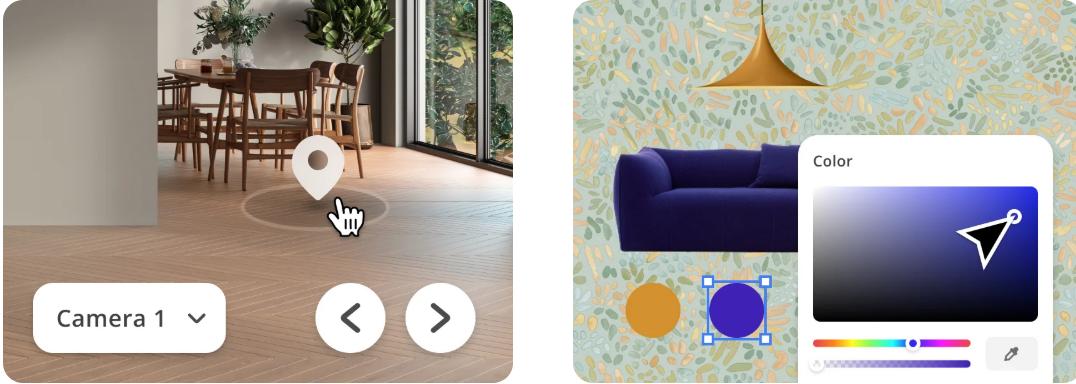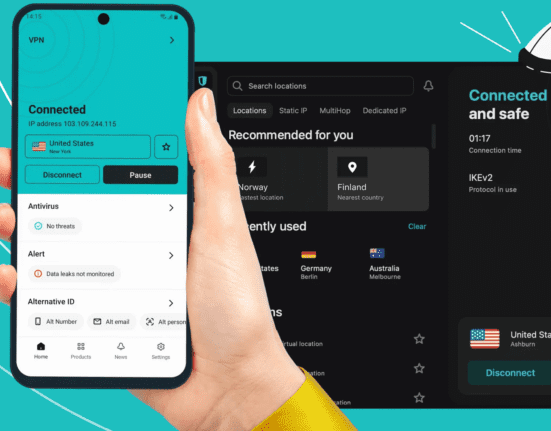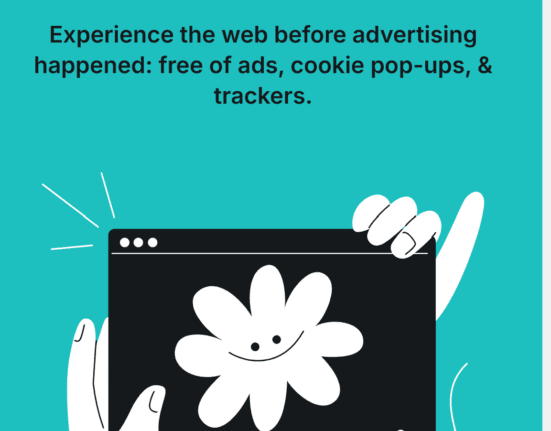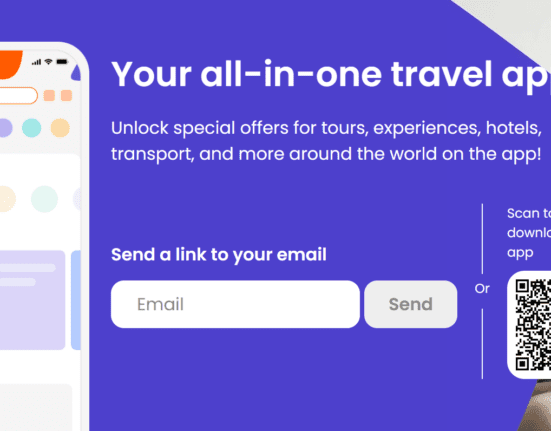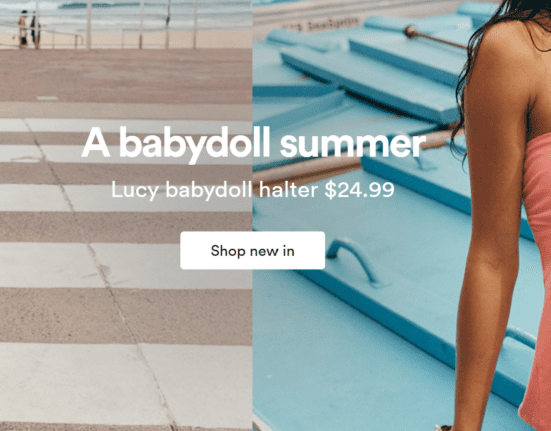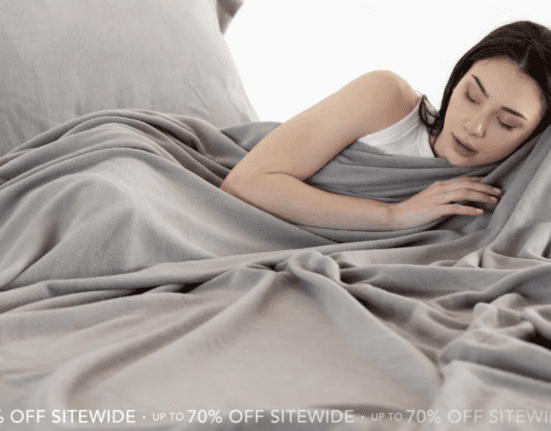Introduction to Planner5D House Design Software
Are you ready to transform your living space into the home of your dreams? If so, Planner5D House Design Software might just be the tool you need. Imagine having the power to design and visualize every corner of your house with ease. Whether you’re a seasoned interior designer or a passionate DIY enthusiast, this software offers an intuitive platform that caters to all skill levels. From crafting floor plans to experimenting with decor ideas, Planner5D opens up a world of creativity at your fingertips. Let’s dive deeper into what makes this software stand out in the ever-growing market of home design tools.
Welcome to the world of design, where creativity knows no bounds! If you’ve ever dreamed of bringing your interior visions to life, Planner5D House Design Software is here to help. This innovative tool makes home design accessible and fun. Whether you’re a seasoned designer or just starting out, you’ll find that this software offers endless possibilities for crafting your ideal space.
Imagine being able to visualize your ideas in 2D and 3D with just a few clicks. With Planner5D, that’s not only possible but also incredibly intuitive. From selecting furniture styles to experimenting with color palettes, you’ll soon discover how easy it is to turn concepts into reality.
Join us as we delve deeper into what makes Planner5D stand out in the crowded field of house design software. Let’s unlock your creativity together!
Features and Tools of the Software
Planner5D is packed with features that cater to both amateurs and seasoned designers. One standout tool is the drag-and-drop interface, which allows users to create intricate layouts effortlessly. You can easily add walls, windows, and doors without any hassle.
The software also boasts an extensive library of furniture and decor items. Users can choose from a variety of styles and materials to personalize their spaces fully. This makes visualizing your dream home much more attainable.
Another impressive feature is the 3D visualization capability. With just a click, you can switch between 2D and 3D views, giving you a realistic perspective on how your design will look in real life.
Furthermore, Planner5D supports collaborative projects. You can invite others to view or edit designs together seamlessly—perfect for family discussions or professional teamwork.

User-Friendly Interface
The user interface of Planner5D sets it apart from many design tools. It welcomes both seasoned professionals and newcomers with open arms. The layout is clean, intuitive, and easy to navigate.
Drag-and-drop functionality makes it simple to place furniture or adjust room dimensions. Users can quickly switch between 2D and 3D views, allowing for immediate visualization of their designs. This fluidity enhances the creative process, letting ideas flow effortlessly.
Tooltips guide users through features without overwhelming them. Each option is clearly labeled, reducing any learning curve typically associated with complex software.
Color palettes and textures are readily available at your fingertips, inviting experimentation. With an organized toolbar and accessible menus, creating a dream space becomes less daunting—more like playing than working!
This seamless experience encourages users to focus on creativity rather than technical challenges.
Pros and Cons of Using Planner5D
Planner5D comes with a variety of benefits that appeal to both novices and experienced designers. Its intuitive interface simplifies the design process, allowing users to create floor plans easily. The extensive library of furniture and décor options enables personalized touches for any style.
However, it’s not without its drawbacks. Some users have reported occasional glitches that can interrupt workflow. While it offers many features for free, advanced tools often come at a premium price, which might deter casual users.
Another aspect to consider is its learning curve; although user-friendly, mastering all functions may take some time. Additionally, while 3D visualization is impressive, rendering times can vary based on device performance. Balancing these factors helps paint a clearer picture of what Planner5D has to offer and where it might fall short in your design journey.
When considering Planner5D, it’s essential to weigh its advantages and drawbacks. On the positive side, the software offers a rich set of features that cater to both novices and seasoned designers. The extensive library of furnishings, textures, and materials allows users to create truly personalized spaces. It’s also fantastic for visualizing projects in 3D, giving a realistic feel before committing resources.
However, there are some limitations worth noting. While it’s user-friendly for most tasks, advanced users might find certain functionalities lacking depth compared to professional-grade software. Additionally, while the free version provides ample tools for casual use or small projects, accessing premium content does require a subscription.
Ultimately, your experience with Planner5D will depend on your specific design needs and goals. Assessing these pros and cons can guide you toward making an informed decision about whether this tool aligns with your creative vision.
Alternative House Design Softwares to Consider
When exploring house design software, several alternatives to Planner5D stand out. Each option offers unique features suited for various needs.
SketchUp is popular among professionals and beginners alike. Its intuitive 3D modeling tools allow users to create intricate designs easily. The vast library of extensions enhances its functionality further.
Home Designer Suite caters more to DIY enthusiasts. It provides an extensive range of sample layouts and pre-designed templates, making it user-friendly for those new to home design.
For a cloud-based experience, Roomstyler shines with its drag-and-drop interface. Users can visualize their spaces in real-time while accessing a wide array of furniture options.
Sweet Home 3D deserves mention too; it’s open-source and enables customization like no other. This program allows users to draw floor plans quickly and view them in 3D instantly, fostering creativity without constraints.
These alternatives provide diverse ways to unleash your home design vision.


Conclusion: The Power of Planning and Creativity with Planner5D
The realm of home design is both exciting and challenging. Planner5D stands out as a powerful tool that empowers users to bring their visions to life. Whether you’re an aspiring architect or a homeowner looking to redesign your space, this software offers everything needed for effective planning.
With its intuitive interface and vast array of features, creativity flourishes here. The ability to visualize spaces in 2D and 3D allows for experimentation without the usual constraints found in traditional methods. Users can play around with layouts, colors, and furnishings until they find what truly resonates with them.
However, like any tool, it has its strengths and weaknesses. While many praise its simplicity and visual appeal, some might find certain limitations frustrating—especially when tackling complex designs or specific customization needs.
For those who may be searching for alternatives, there are other options available on the market that cater to various skill levels and project scopes. Each comes with unique offerings worth considering based on individual preferences.
Planner5D serves as a testament to how technology can enhance our creative processes in home design. By providing users the tools necessary to plan effectively while igniting inspiration at every turn, it bridges imagination with reality effortlessly.