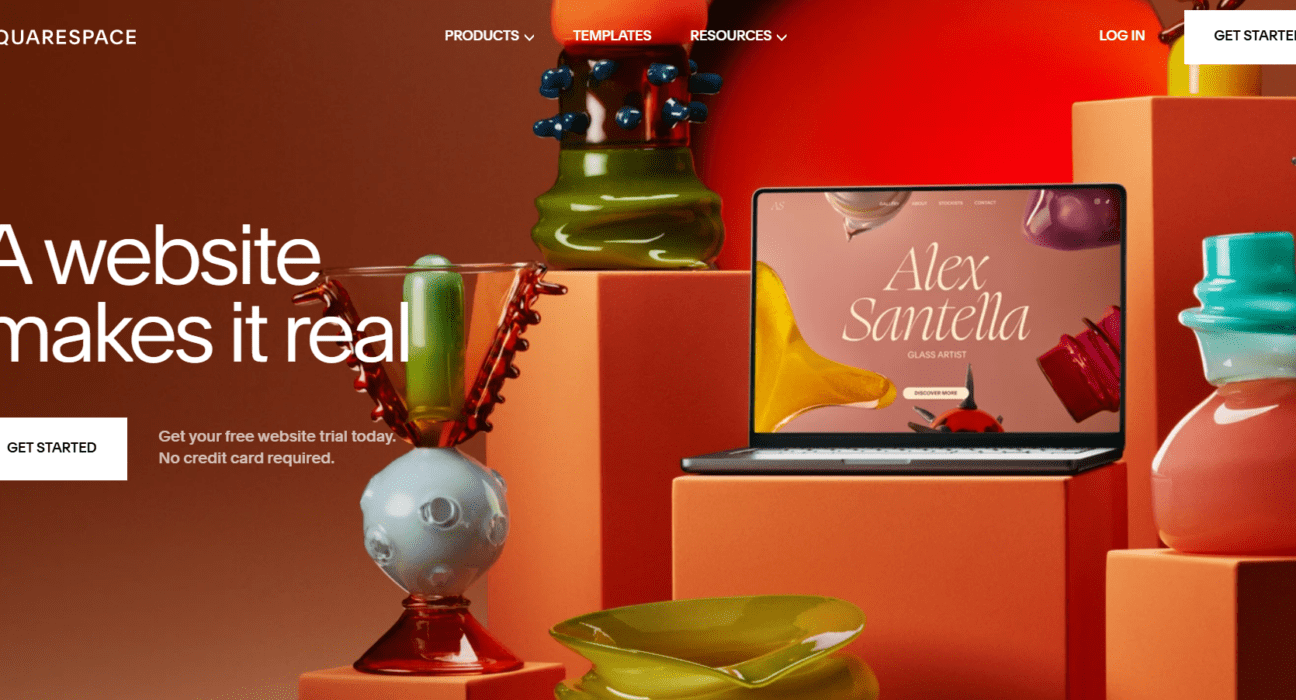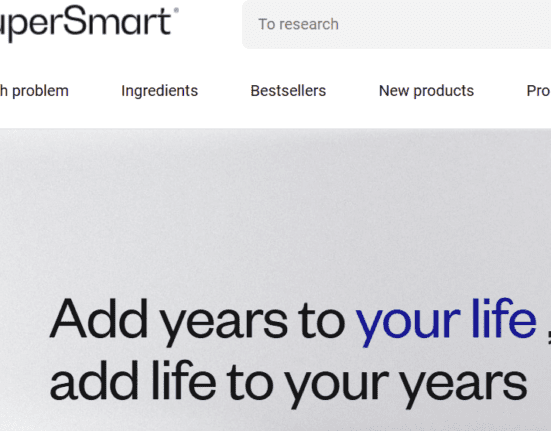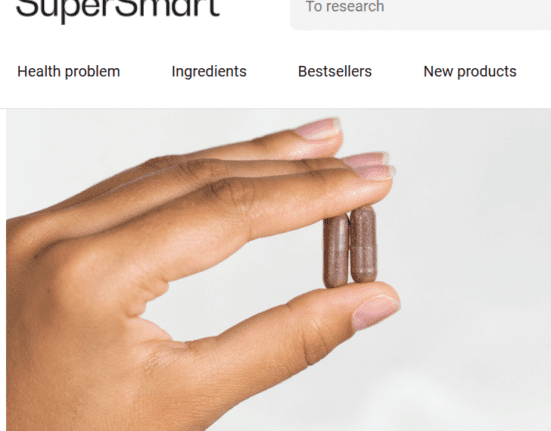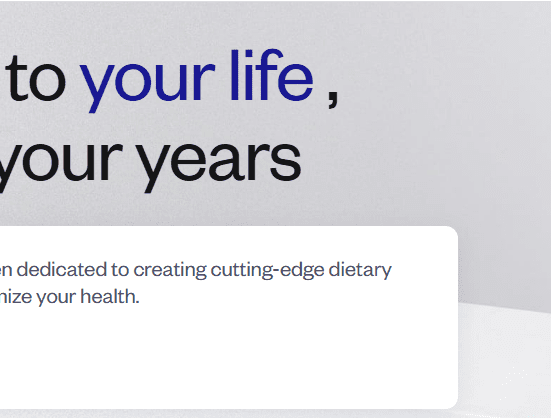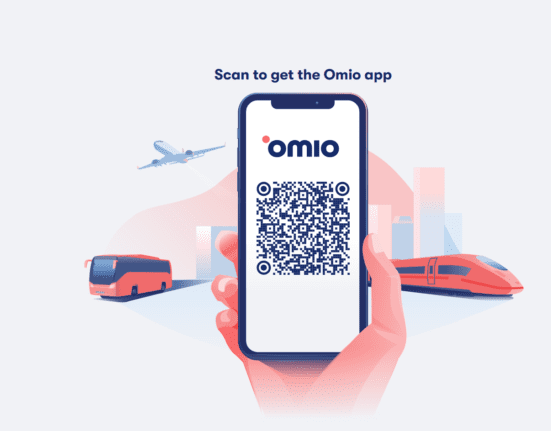Introduction to Squarespace
Are you ready to take your online presence to the next level? Building a stunning website can feel overwhelming, but it doesn’t have to be. Enter Squarespace—a powerful platform that empowers anyone to create visually striking and functional websites without needing extensive coding skills. Whether you’re an entrepreneur launching a new venture or a creative showcasing your portfolio, Squarespace offers intuitive tools tailored for all skill levels.
With its sleek templates and user-friendly interface, you’ll find yourself immersed in the world of design possibilities. Say goodbye to the frustration of complicated web development! This ultimate guide will walk you through everything you need to know about building beautiful websites with Squarespace—from selecting the perfect template to customizing every last detail. Let’s dive into this exciting journey together!
Benefits of Using Squarespace for Website Building
Squarespace offers a user-friendly platform that simplifies the website building process. Its intuitive interface allows anyone, regardless of technical skill, to create a stunning site effortlessly.
One standout feature is its beautiful templates. Designed by professionals, these templates are not only visually appealing but also responsive, ensuring your site looks great on any device.
Additionally, Squarespace provides robust hosting and security features. You don’t have to worry about downtime or vulnerabilities; everything is taken care of for you.
The integrated eCommerce capabilities enable you to launch an online store in no time. Managing products and processing payments can be done seamlessly within the platform.
Squarespace’s built-in SEO tools help improve search engine visibility without needing extensive knowledge. This means more potential visitors can discover your content easily.
Getting Started with Squarespace: Choosing a Template
Choosing the right template is crucial for your Squarespace website. It sets the tone and style, framing all your content.
Start by exploring the vast library of templates available. Each one caters to different industries and aesthetics. Whether you’re a photographer, artist, or small business owner, there’s something perfect for you.
Consider what features you need upfront. Some templates come with built-in galleries or e-commerce capabilities that can save time in setup later on.
Take advantage of preview options to visualize how your content will look. Don’t rush this step; it’s important to find a layout that resonates with your vision.
Remember, templates are customizable too! You can easily tweak colors and fonts within each design framework to create a unique identity for your brand.

Customizing Your Website with Squarespace’s Drag and Drop Editor
Squarespace’s drag-and-drop editor is a game changer for website design. It allows users to effortlessly arrange elements on their pages without any coding knowledge.
You can add images, text blocks, and videos simply by dragging them where you want. This flexibility empowers creativity and personal expression.
Customization goes beyond layout. You can adjust fonts, colors, and spacing with just a few clicks. The platform also offers various design options to fit your brand’s identity seamlessly.
Experimenting is easy—try different styles until you find what resonates best with your audience. Plus, the real-time preview feature means you’ll see changes instantly as you make them.
Don’t hesitate to play around with different sections or features that speak to your vision. Squarespace encourages exploration while providing powerful tools for creating unique websites tailored just for you.
Integrating Third-Party Tools and Features into Your Squarespace Site
Integrating third-party tools into your Squarespace site can elevate its functionality significantly. With a variety of options available, you can enhance user experience and streamline your processes effortlessly.
For e-commerce sites, consider using payment processors like PayPal or Stripe. They provide secure transactions and boost customer trust.
If you’re looking to improve email marketing efforts, platforms like Mailchimp integrate seamlessly with Squarespace. This way, managing subscribers becomes simple.
Social media integration is another fantastic feature. Connecting your Instagram feed allows visitors to see real-time updates without leaving your site.
Analytics tools such as Google Analytics offer insights that are crucial for understanding visitor behavior. Tracking metrics helps in optimizing content and improving engagement over time.
These integrations not only enhance aesthetics but also contribute to a more robust online presence, ensuring that your website meets diverse needs effectively.
Common Mistakes to Avoid when Using Squarespace
Building a stunning website with Squarespace can be an exciting journey. However, it’s important to navigate this process carefully to avoid common pitfalls.
One frequent mistake is underestimating the importance of mobile optimization. Many users focus solely on desktop design and forget that a significant amount of web traffic comes from mobile devices. Always preview your site on different screen sizes to ensure a seamless experience for all visitors.
Another error is neglecting SEO basics. Just because Squarespace provides built-in tools doesn’t mean you should skip keyword research or metadata setup. Take the time to optimize each page so search engines can find and rank your content effectively.
Many also rush through choosing a template without considering their specific needs. While it’s tempting to pick one based solely on aesthetics, think about functionality as well. Choose designs that align not only with your brand but also support the features you require.
Customizing too much can dilute brand identity—a common oversight when experimenting with fonts and colors. Consistency in branding helps establish trust among visitors, making them more likely to return.
Overlooking analytics integration is another misstep many make early on. Understanding how users interact with your site will guide future improvements and marketing strategies.
Being aware of these mistakes sets you up for greater success in building a captivating online presence using Squarespace’s powerful platform.