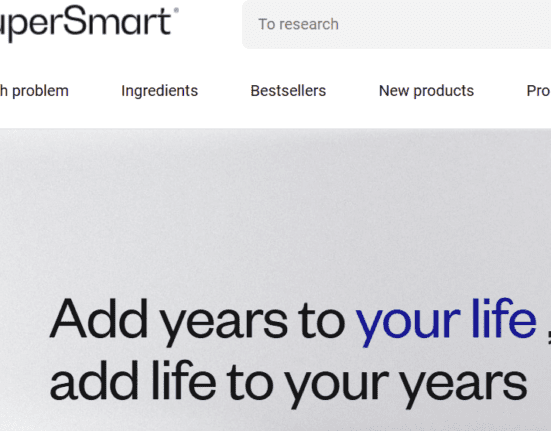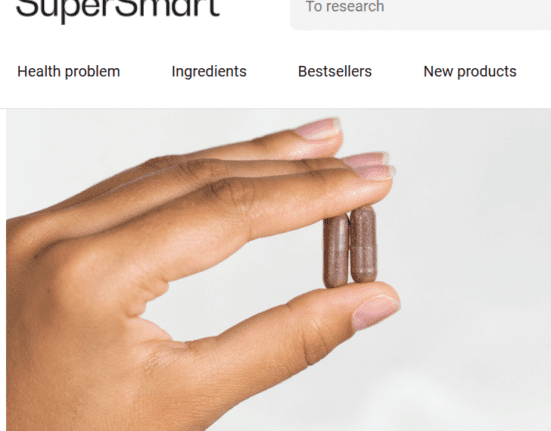In the fast-paced digital world, businesses need to keep up with their audiences in real-time. Consumers expect instant answers, personalized experiences, and seamless communication—without having to wait for an email reply or a phone call. This is where ManyChat shines.
ManyChat is a powerful chatbot builder that allows businesses to automate conversations on platforms like Facebook Messenger, Instagram Direct Messages, WhatsApp, and SMS. Whether you’re an e-commerce brand, a coach, a service provider, or a content creator, ManyChat can revolutionize the way you communicate with your audience.
In this post, we’ll dive deep into what ManyChat is, how it works, why it’s a game-changer for marketing and customer service, and how to get started—even if you’re not tech-savvy. Let’s break it down.
What is ManyChat?
ManyChat is a conversational marketing platform designed to automate messaging interactions across various channels. Initially built around Facebook Messenger, it has since expanded to support Instagram, WhatsApp, SMS, and email integrations.
Its primary function is to help businesses create “chatbots”—automated messaging flows that simulate a human conversation and can answer questions, take orders, collect leads, and much more.
Key platforms supported by ManyChat include:
- Facebook Messenger
- Instagram DMs
- SMS and email (for omnichannel marketing)
With a drag-and-drop interface, ManyChat allows even non-developers to build advanced automations that would normally require a team of programmers.
Why Use ManyChat?
Here are some compelling reasons to consider using ManyChat for your business:
1. Instant Communication
People expect immediate responses on social platforms. ManyChat bots respond instantly—whether it’s answering FAQs, confirming bookings, or sending discount codes.
2. 24/7 Customer Support
Bots don’t sleep. With ManyChat, your business can provide round-the-clock support, ensuring customers always feel heard, even outside of business hours.
3. Increased Engagement
Interactive conversations via Messenger and DMs tend to outperform traditional marketing channels like email when it comes to open and click-through rates. ManyChat campaigns can generate significantly higher engagement.
4. Lead Generation & Qualification
Use flows to collect emails, phone numbers, or other key information. Qualify leads using multiple-choice questions and route them to the appropriate funnel or sales rep.
5. Seamless Sales Funnels
You can guide users from interest to purchase without leaving the chat interface. Add buttons, product images, pricing, and checkout links to create a seamless shopping experience.
ManyChat in Action: Real-World Use Cases
E-commerce Stores
E-commerce brands can use ManyChat to:
- Offer discount codes through chatbots
- Send cart abandonment reminders
- Answer product FAQs automatically
- Launch product drops with DM campaigns
Example: A clothing brand could launch a new line by inviting followers to message “NEWDROP” on Instagram, triggering a bot that shares lookbooks and purchase links.
Coaches and Course Creators
For personal brands and coaches, ManyChat can:
- Qualify leads with interactive questions
- Book discovery calls or webinars
- Share content or course previews
- Deliver gated content via DMs
Example: A fitness coach can ask followers to comment “WORKOUT” on a post, then send them a free PDF guide via Messenger.
Restaurants and Local Businesses
Restaurants and service businesses can automate:
- Booking confirmations
- Menu sharing
- Reviews requests
- Coupon distribution
Example: A local café can use QR codes that trigger a bot offering a loyalty discount when scanned in-store.
Key Features of ManyChat
Let’s break down some of the platform’s most useful features.
1. Flow Builder
The visual flow builder is the heart of ManyChat. It allows you to design conversations in a modular, easy-to-follow way. You can set up triggers, conditionals, delays, actions, and responses—all with a simple drag-and-drop UI.
2. Growth Tools
ManyChat provides tools to help you grow your subscriber list, such as:
- Messenger Ref URLs
- Comment-to-Messenger
- Embedded chat widgets for your website
- QR codes
- Story and post reply triggers (especially effective on Instagram)
3. Broadcasts
Send mass messages to your subscribers. Whether it’s a new product drop, a webinar invite, or a flash sale, you can use broadcasts to stay top-of-mind with your audience.
4. Live Chat
While automation is great, sometimes you need a human touch. ManyChat’s Live Chat feature allows your team to jump into conversations and assist users directly when needed.
5. Analytics and Reporting
Track message open rates, click rates, subscriber growth, and conversion events. These insights help you improve your flows and see what’s driving results.
Integrations and API Access
ManyChat plays well with others. It integrates with tools like:
- Shopify
- Google Sheets
- Zapier
- HubSpot
- Stripe
- Calendly
Plus, developers can access the ManyChat API for deeper customizations and integrations.

Pricing Overview
ManyChat offers a Free Plan, which includes access to basic features and allows you to connect to Facebook and Instagram with up to 1,000 contacts.
The Pro Plan starts at $15/month and scales based on your subscriber count. It includes advanced automation, integrations, analytics, SMS/email channels, and more.
For enterprise-level support and white-glove service, ManyChat also offers custom pricing.
Getting Started with ManyChat (Step-by-Step)
Here’s a basic guide to help you launch your first bot:
Step 1: Sign Up
Go to manychat.com and sign in with your Facebook or Instagram account.
Step 2: Connect a Page
Choose the Facebook Page or Instagram account you want to automate.
Step 3: Set Up a Welcome Message
This is the first message people will receive when they message your page. Add a warm greeting and a few options to guide them (e.g., “See Products” or “Contact Support”).
Step 4: Create a Flow
Use the Flow Builder to create a simple interaction. For example, ask users if they want to receive a discount code, then display the code and a link to shop.
Step 5: Add a Growth Tool
Choose a way to start the conversation—like a “Comment-to-Messenger” tool where users comment a keyword to receive something in chat.
Step 6: Test Everything
Preview your flow in Messenger or Instagram before going live. Adjust based on user experience.
Step 7: Launch
Start promoting your chatbot using social media posts, Stories, or website widgets. Watch your audience grow and interact with your brand on autopilot.
Tips for Success with ManyChat
Here are some expert tips to help you maximize your results:
- Keep it human: Use natural language, emojis, and a friendly tone.
- Start small: Don’t overbuild—create one helpful flow and expand.
- Segment your audience: Tag users based on behavior to send personalized messages.
- Use delays wisely: Add short delays to mimic real conversation flow.
- Follow messaging rules: Stay updated with Meta’s guidelines to avoid account restrictions.
- Test and optimize: A/B test different messages and calls-to-action.
Common Mistakes to Avoid
- Overwhelming users with messages
- Ignoring mobile formatting (most users will be on their phones)
- Failing to hand off to live agents when needed
- Not tracking results or adjusting based on performance
- Relying solely on automation with no human backup
Avoid these pitfalls to maintain trust and keep your subscribers engaged.
The Future of Conversational Marketing
ManyChat is part of a larger shift in how businesses interact with consumers. As messaging apps continue to dominate how people communicate, the brands that adapt first will enjoy a significant edge.
In the future, we’ll likely see:
- Deeper AI integration for smarter conversations
- Voice and video messaging bots
- Stronger cross-channel personalization
- Increased commerce tools within messaging platforms
With ManyChat already evolving rapidly, now is the perfect time to embrace conversational automation.
Final Thoughts
ManyChat is more than just a chatbot tool—it’s a marketing powerhouse that gives businesses of all sizes the ability to scale engagement, improve customer service, and drive sales with minimal effort. Whether you’re launching your first campaign or optimizing a multi-channel funnel, ManyChat offers the flexibility and functionality to meet your goals.
So if you’re still relying on traditional email marketing or struggling to keep up with DMs manually, it might be time to level up your strategy.