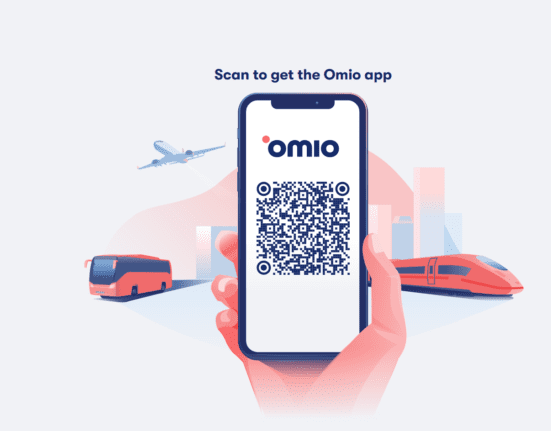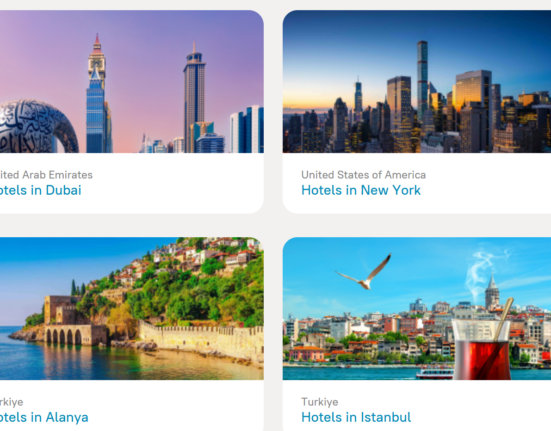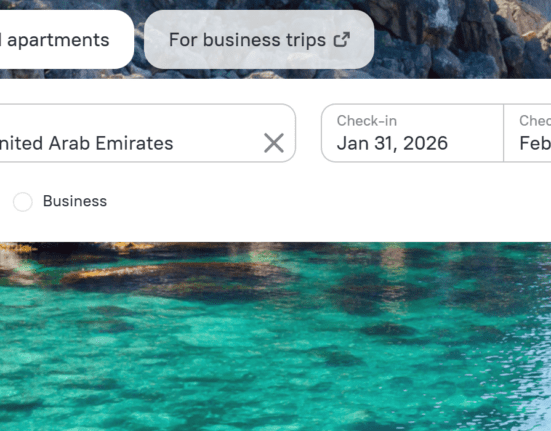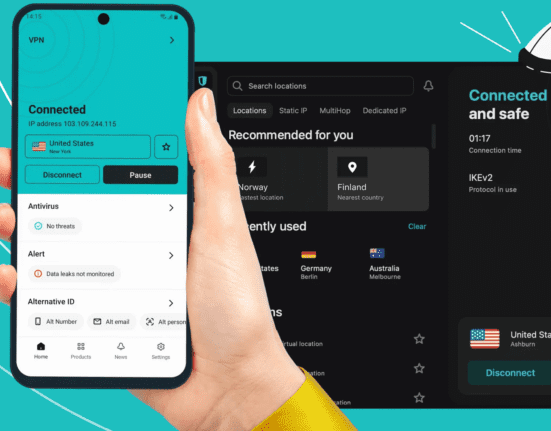Planning a vacation can be an exciting yet overwhelming experience, especially if you’re unsure where to start. Fortunately, Expedia is a powerful online travel platform that simplifies the process, allowing you to book flights, hotels, rental cars, and activities all in one place. This guide will walk you through everything you need to know about using Expedia for stress-free vacation planning.
What is Expedia?
Expedia is one of the world’s leading online travel agencies, offering a one-stop solution for booking travel accommodations and experiences. Whether you’re planning a weekend getaway or a multi-city international trip, Expedia provides a range of tools to help you organize your travel plans efficiently.
Creating an Expedia Account
Before you start using Expedia, it’s best to create a free account. This allows you to save your travel details, earn Expedia Rewards points, and access exclusive deals. Follow these steps to sign up:
- Visit the Expedia website or download the Expedia app.
- Click on “Sign In” and select “Create an Account.”
- Enter your email, name, and preferred password.
- Verify your email address to activate your account.
Once your account is set up, you can start searching for travel deals and planning your trip.
Booking Flights on Expedia
Expedia’s flight search tool makes finding affordable airline tickets simple. Here’s how to book a flight:
- Go to the “Flights” tab on the homepage.
- Enter your departure and arrival cities, travel dates, and number of passengers.
- Use filters to sort results by price, airline, layovers, and departure times.
- Choose your preferred flight and follow the checkout process to enter passenger details and payment information.
- Confirm your booking and receive an email confirmation with your e-ticket.
Pro Tip: Use Expedia’s “Bundle & Save” feature to book a flight and hotel together for additional discounts.
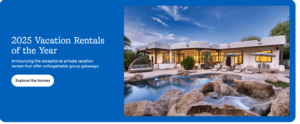
Finding the Perfect Hotel
Expedia offers a vast selection of hotels worldwide. Follow these steps to find the right accommodation:
- Click on the “Hotels” tab and enter your destination and travel dates.
- Use filters to refine results based on star rating, price range, guest reviews, and amenities.
- Read reviews and compare prices before making your decision.
- Select your hotel, review the cancellation policy, and proceed with booking.
For extra savings, check for hotel deals and promotional offers available to Expedia members.
Renting a Car with Expedia
If you need transportation during your trip, Expedia makes it easy to rent a car:
- Click on the “Cars” tab and enter your pick-up and drop-off locations and dates.
- Browse options from major car rental companies and apply filters such as vehicle type and price range.
- Select a car, review the rental terms, and complete the booking process.
Tip: Expedia often offers discounts on rental cars when booked with flights or hotels.
Exploring Activities and Experiences
Expedia’s “Things to Do” section provides a variety of activities and tours for travelers. Here’s how to book experiences:
- Enter your destination to browse available tours, tickets, and excursions.
- Use filters to find activities based on price, duration, and type.
- Read customer reviews and check availability for your travel dates.
- Book your preferred activities and receive a confirmation email with details.
Using Expedia Travel Packages
For convenience and savings, Expedia offers vacation packages that bundle flights, hotels, and car rentals. These packages often come with discounted rates compared to booking each component separately.
How to book a vacation package:
- Click on the “Vacation Packages” tab.
- Enter your travel details, including departure city, destination, and dates.
- Choose a package that fits your budget and preferences.
- Customize your trip by selecting flights, hotels, and car rentals.
- Complete your booking and receive confirmation details.
Managing Your Bookings with Expedia
Expedia allows you to manage your reservations easily through your account. You can:
- View and modify upcoming bookings.
- Cancel or change flights and hotel reservations (based on cancellation policies).
- Print travel itineraries and receipts.
The Expedia app also provides real-time travel updates and notifications about your bookings.
Earning and Using Expedia Rewards
Expedia Rewards is a loyalty program that allows you to earn points on eligible bookings. Here’s how it works:
- Sign up for Expedia Rewards (free for all users).
- Earn points when booking flights, hotels, and activities.
- Redeem points for discounts on future bookings.
Higher-tier members (Silver and Gold) receive additional perks like free room upgrades and priority customer service.


Tips for Finding the Best Deals on Expedia
To maximize savings, use these tips when booking through Expedia:
- Book in advance: Prices often increase closer to the travel date.
- Set up price alerts: Expedia notifies you when prices drop for your preferred destination.
- Use Expedia coupons and promotions: Check for discounts on hotels and vacation packages.
- Bundle bookings: Combine flights, hotels, and car rentals for extra savings.
- Consider off-season travel: Visiting destinations during non-peak seasons can result in lower prices.
Expedia’s Customer Support and Travel Assistance
Expedia offers various customer support options, including:
- 24/7 online chat and phone support.
- Help center with FAQs and travel guides.
- Assistance with cancellations, refunds, and rebooking.
For urgent issues, contact Expedia’s customer service directly through their website or app.
Final Thoughts
Expedia simplifies the vacation planning process by providing an all-in-one platform for booking flights, hotels, rental cars, and activities. By following this beginner’s guide, you can confidently plan a stress-free and enjoyable trip. Whether you’re looking for budget-friendly travel options or luxury experiences, Expedia has tools and features to accommodate your needs.
Start exploring Expedia today and make your dream vacation a reality!