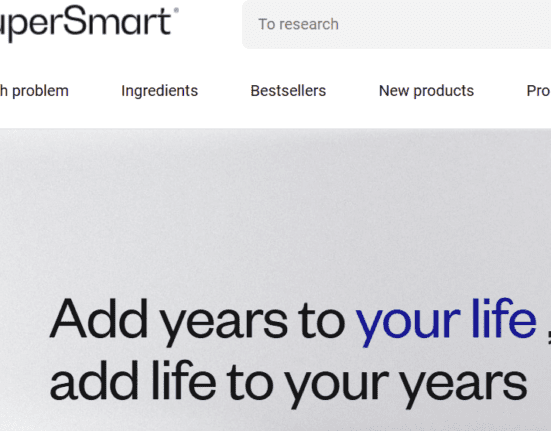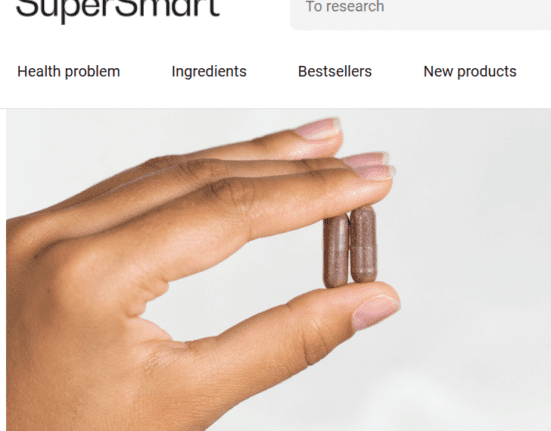Booking a dream vacation might sound overwhelming, especially if you’re doing it for the first time. But with platforms like Expedia, planning a getaway can actually be easy, enjoyable, and even exciting. Whether you’re dreaming of sipping cocktails on a beach in Bali, exploring the romantic streets of Paris, or adventuring through a national park in the U.S., Expedia gives you all the tools you need to bring your travel dreams to life.
In this beginner’s guide, we’ll walk you through everything you need to know about booking your ideal trip on Expedia—from finding the best deals to customizing your itinerary like a pro. Ready to plan the vacation you’ve been craving? Let’s dive in.
What Is Expedia?
Expedia is an online travel booking platform that lets you search, compare, and book everything from flights and hotels to rental cars, vacation packages, cruises, and activities. It’s known for its ease of use, competitive prices, and wide variety of options. Think of it as a one-stop shop for all things travel.
You can access Expedia through its website or mobile app, and you don’t need an account to search. However, signing up for a free account can unlock perks, discounts, and rewards—more on that later.
Step 1: Set Your Travel Goals
Before hopping on Expedia, take a moment to reflect on what kind of vacation you’re planning. Ask yourself:
- What type of trip do I want? (Relaxation, adventure, romantic getaway, family vacation?)
- What’s my budget?
- When do I want to travel?
- Am I flexible with dates or destinations?
- Do I want a full-service vacation package or just a flight and hotel?
Having a rough idea will make searching easier and keep you from getting overwhelmed by options.
Step 2: Use the Search Bar Like a Pro
Expedia’s homepage features a powerful search bar that can find:
- Flights
- Hotels
- Vacation Rentals
- Car Rentals
- Things to Do
- Cruises
- Vacation Packages
Choose what you’re looking for. For beginners, Vacation Packages are a great way to save money and streamline your planning. Just select your origin, destination, dates, and preferences (number of travelers, etc.), then hit “Search.”
The results will appear with filters to help you narrow things down. You can filter by:
- Price
- Star rating
- Guest reviews
- Property type
- Free cancellation
- Amenities (like Wi-Fi, pool, or breakfast)
Tip: Use the “Sort by” feature to view the cheapest or most popular results first.
Step 3: Finding the Best Flights
When booking a flight on Expedia, you’ll get a list of available options across various airlines. Pay attention to:
- Flight duration: Is it nonstop or does it have long layovers?
- Departure/arrival times: Do they fit your schedule?
- Baggage fees: Not all airlines include checked luggage in the fare.
- Refund policies: Look for “Flexible ticket” or “Free cancellation” tags.
If your dates are flexible, try checking the “Flexible Dates” option to view cheaper travel days. Flying on weekdays or during off-peak seasons can often save hundreds.
Step 4: Choosing the Right Hotel
Expedia lists everything from budget hostels to five-star resorts. Click on a property to see photos, detailed descriptions, and guest reviews. Here’s what to look for:
- Location: Is it near the attractions you want to visit?
- Ratings & reviews: Read what other travelers say, especially about cleanliness and service.
- Amenities: Do you need a gym, free breakfast, or pet-friendly options?
- Cancellation policy: Plans can change, so flexible booking is a huge plus.
If you book a package (flight + hotel), you’ll usually unlock better deals than booking each separately.
Step 5: Add a Car Rental or Transportation
Need a rental car? You can easily add it to your package on Expedia. Compare different providers (Hertz, Avis, Enterprise, etc.), and filter by car type, price, or customer rating.
For city trips where public transport is more practical, skip the rental and look into airport transfers or rideshare options, which Expedia can also help you book.
Step 6: Don’t Forget Activities
Once your flight and hotel are set, it’s time for the fun stuff—activities and tours! Expedia offers curated experiences like:
- City walking tours
- Skip-the-line museum passes
- Adventure excursions
- Food & wine tastings
- Day trips to nearby attractions
Booking in advance saves time and guarantees your spot, especially for popular experiences. Just go to the “Things to Do” section, enter your destination, and browse.

Step 7: Create an Expedia Account
Creating a free Expedia account comes with major perks:
- Earn OneKeyCash™: Expedia’s loyalty program lets you earn on bookings and apply credits toward future trips.
- Member-only deals: Discounts up to 30% on select hotels.
- Faster checkout: Save traveler details for easier bookings.
- Trip management tools: View your itinerary, change plans, or contact support easily.
It only takes a minute to sign up and can help you save big in the long run.
Step 8: Checkout & Payment
Once you’ve finalized your flight, hotel, car, and activities, it’s time to pay. Expedia accepts:
- Major credit cards (Visa, Mastercard, Amex)
- PayPal
- Expedia Rewards (if you’ve earned OneKeyCash)
Before clicking “Book Now,” double-check:
- Passenger names (must match ID/passport)
- Dates and times
- Cancellation/refund policies
- Travel insurance (optional but often smart)
You’ll receive a confirmation email with your full itinerary.
Step 9: Manage Your Booking
After booking, you can manage everything in the “My Trips” section on Expedia. Here, you can:
- Check flight updates or hotel details
- Cancel or change your booking (based on policies)
- Contact customer support
- View receipts for your records
Download the Expedia mobile app for real-time notifications and easier trip management while traveling.
Bonus Tips for a Smooth Expedia Experience
1. Use Price Alerts
Expedia lets you set up price alerts for flights or packages so you’ll be notified when prices drop.
2. Consider Travel Insurance
While optional, travel insurance can protect you from unexpected cancellations, lost luggage, or medical emergencies.
3. Read the Fine Print
Every deal has terms and conditions—read them carefully, especially regarding refunds and fees.
4. Book Early or Last-Minute
For popular destinations, booking early locks in better rates. On the flip side, last-minute deals can offer big savings if your schedule is flexible.
5. Bundle for Bigger Savings
Expedia often gives you bigger discounts when you bundle flights + hotels + car rentals.
Final Thoughts: Turning Travel Dreams Into Reality
Booking a vacation doesn’t have to be stressful. With Expedia’s all-in-one platform, you can find great deals, compare tons of options, and personalize every part of your journey—all in one place. Whether it’s your first time traveling or your 50th, Expedia makes it easy to plan, book, and enjoy a dream getaway.
So what are you waiting for? Grab your calendar, dream up your next destination, and start exploring the possibilities on Expedia. The world is ready when you are.