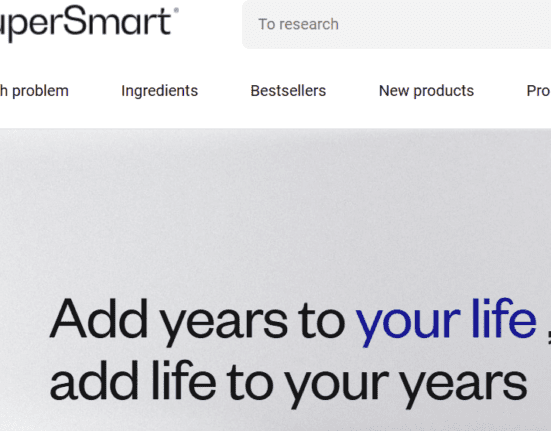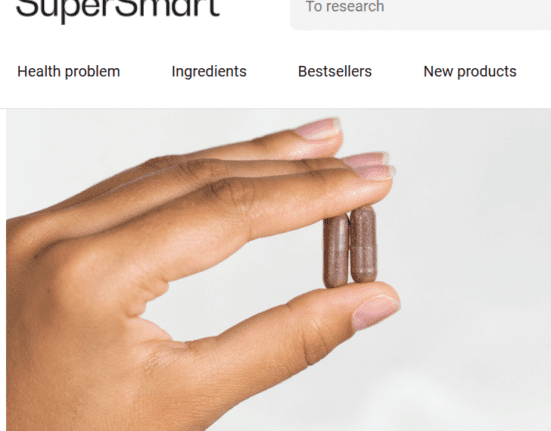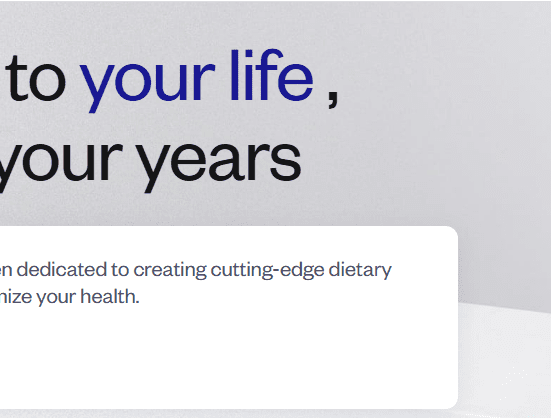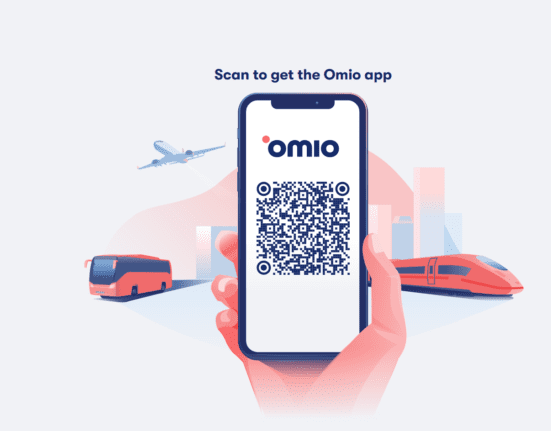Introduction
E-commerce has revolutionized the way businesses operate, and Shopify has emerged as a leading platform for entrepreneurs looking to establish an online presence. Whether you are a beginner or an experienced merchant, Shopify provides a comprehensive suite of tools to create, manage, and scale your online store efficiently. This guide will walk you through the essential steps to unlocking success with Shopify.
Why Choose Shopify?
Shopify is a preferred e-commerce solution for businesses of all sizes due to its user-friendly interface, scalability, and extensive features. Here are some key reasons why Shopify stands out:
- Ease of Use: Shopify simplifies store setup, making it accessible to individuals with no technical background.
- Customization Options: With numerous themes and design tools, you can tailor your store to match your brand.
- Integrated Payment Solutions: Shopify supports multiple payment gateways, including Shopify Payments, PayPal, and Stripe.
- Reliable Security and Hosting: Shopify offers secure transactions and reliable uptime.
- Robust App Ecosystem: The Shopify App Store provides various apps to enhance functionality and automate tasks.
- SEO and Marketing Tools: Shopify includes built-in SEO tools, email marketing integration, and social media connectivity.
Getting Started with Shopify
1. Setting Up Your Shopify Store
To begin your e-commerce journey, follow these steps:
- Sign Up for Shopify: Visit Shopify’s website, create an account, and choose a pricing plan that fits your budget.
- Choose a Domain Name: Select a unique and memorable domain name that aligns with your brand.
- Pick a Theme: Shopify offers free and paid themes. Choose one that complements your brand identity.
- Customize Your Store: Use the Shopify theme editor to modify fonts, colors, and layouts.

2. Adding Products
The heart of any e-commerce store is its products. Here’s how to add them:
- Navigate to the Products Tab: Click on “Add product.”
- Upload High-Quality Images: Clear and professional images boost conversions.
- Write Detailed Descriptions: Include product features, benefits, and specifications.
- Set Pricing: Determine competitive pricing that includes profit margins.
- Organize into Categories: Create collections to improve product discoverability.
3. Configuring Payment and Shipping Options
- Payment Gateways: Enable Shopify Payments or integrate third-party payment providers.
- Shipping Settings: Define shipping rates, zones, and carrier options.
- Tax Configuration: Set up tax rates based on your target market.
Optimizing Your Shopify Store for Success
1. Enhancing User Experience
A well-optimized store encourages customer engagement and repeat purchases. Consider the following UX enhancements:
- Mobile Responsiveness: Ensure your site is mobile-friendly, as most users shop via smartphones.
- Fast Loading Speed: Compress images and use caching tools to speed up your website.
- Intuitive Navigation: Use clear categories, a search bar, and filter options to help customers find products easily.
2. Implementing SEO Strategies
Search engine optimization (SEO) helps your store rank higher on Google. Key tactics include:
- Keyword Optimization: Use relevant keywords in product titles, descriptions, and meta tags.
- Optimized URLs: Keep URLs short and descriptive.
- Content Marketing: Maintain a blog to share valuable content and drive traffic.
- Internal Linking: Link related products and blog posts to improve site structure.
3. Leveraging Shopify Apps
Shopify’s App Store has a variety of plugins to enhance your store’s functionality. Popular categories include:
- Marketing Apps: Klaviyo, Omnisend, and Privy for email marketing and lead generation.
- Customer Support Apps: Zendesk, Tidio, and Gorgias for live chat and customer service.
- Inventory Management: Stocky and Skubana for tracking inventory levels.
- Reviews and Social Proof: Yotpo and Judge.me for collecting customer reviews.
Driving Traffic to Your Shopify Store
1. Social Media Marketing
Leverage social media platforms to promote your products and engage with your audience:
- Facebook & Instagram Ads: Target specific demographics with paid ads.
- Influencer Collaborations: Partner with influencers to increase brand credibility.
- User-Generated Content: Encourage customers to share product images and testimonials.
2. Email Marketing
Build and maintain an email list to retain customers:
- Welcome Emails: Greet new subscribers with an exclusive offer.
- Abandoned Cart Emails: Remind customers to complete their purchases.
- Newsletters & Promotions: Update customers about sales and new arrivals.
3. Paid Advertising
Invest in paid advertising for immediate traffic boosts:
- Google Ads: Use Google Shopping ads for product visibility.
- Retargeting Campaigns: Re-engage past visitors with remarketing ads.
- TikTok and Pinterest Ads: Explore alternative platforms for niche targeting.


Scaling Your Shopify Business
Once your store gains traction, focus on scaling:
1. Expanding Product Lines
Diversify your product offerings to cater to different customer preferences.
2. Implementing Automation
Use tools like Zapier and Shopify Flow to automate order fulfillment, email marketing, and inventory management.
3. Enhancing Customer Service
Offer live chat, chatbot support, and personalized customer interactions to improve retention.
4. Exploring International Markets
Enable multi-currency payments and localized content to attract global customers.
Conclusion
Shopify offers a powerful and flexible platform to build and scale an e-commerce business. By following best practices in store setup, SEO, marketing, and automation, you can achieve long-term success. Whether you’re launching a new store or optimizing an existing one, Shopify provides the tools you need to thrive in the competitive e-commerce landscape.